Examples
Each of the following examples depicts a real-world application of the Print Forms
feature along with a short reasoning of their formulation.
The following conventions are used in the examples:
- All examples are based on the Generic Document Profile.
- The namespace prefix
xforms:is used for Print Forms feature elements. - The namespace prefix
my:is used for instance elements. - XML comments (
<!-- -->) are used in the code examples to identify points of interest and further explain items referenced in the Discussion.
Example 1

This example is of a page from a primary grade consumable. The student is expected to answer
each of the questions on the print page and submit it to his/her instructor. Since submission
is a key part of this example, the optional <model> element and its children
are included.
The first two questions are encoded as an <input> element, which represents
a free text input, analagous to a HTML text field. The last question is encoded as a <select1>
element, which represents a "select one of many choices" input, analagous to a HTML
pull-down list field.
Each of the different types of inputs contain an optional ref attribute, which links
the user-submitted information to a point in the optional <instance>
section.
<?xml version="1.0" encoding="UTF-8"?>
<html xmlns="http://www.daisy.org/z3986/2010/"
xmlns:xforms="http://www.w3.org/2004/xforms/"
xmlns:dc="http://dublincore.org/quuqz#"
xmlns:my="http://www.daisy.org/z3986/2010/xforms/instance"
xml:lang="en-US">
<head>
<meta property="dc:title">Print Forms Feature Example 1</meta>
<xforms:model>
<xforms:instance>
<!--The contents of <instance> indicate the form that the response submission
should have. Its structure is defined entirely by the document author.-->
<my:worksheet>
<my:questions>
<my:q1 />
<my:q2 />
<my:q3 />
</my:questions>
</my:worksheet>
</xforms:instance>
<!--The <submission> element provides the information regarding the act of
submitting the form. In this example, when submitted, the form contents
will be saved as "page008.xml" on the reader's home computer, populated
with the submission questions in structure defined in <instance> (above).-->
<xforms:submission action="page008.xml" method="put" ref="/my:worksheet" />
</xforms:model>
</head>
<body>
<h>Multiplication Problems</h>
<p>For each of these story problems, write an equation and your solution.</p>
<ol>
<li>
<!--The <input> element is required to have the <label> element as a child.
<label> represents the text content of the question. On the <input> element
is the optional "ref" attribute, which specifies where in the submission
structure the input value should be placed-in this case, to the <q1>
element.-->
<xforms:input ref="my:worksheet/my:questions/my:q1">
<xforms:label>There are 2 people who want to eat 3 apples. How
many apples are needed?</xforms:label>
</xforms:input>
</li>
<li>
<xforms:input ref="my:worksheet/my:questions/my:q2">
<xforms:label>I have 2 pies. Each pie can be cut into 10 pieces.
How many pieces are there?</xforms:label>
</xforms:input>
</li>
</ol>
<section>
<h>Review Question</h>
<ol>
<li>Select the equation that answers the question.
<!--The <select1> element is structured similar to <input>, in that it
has the optional "ref" attribute applied, as well as has the <label>
element as a child. In addition, the <select1> also contains an
<item> element, comprised of the <label> and <value> elements, which
represent each possible choice. The contents of the <value> elements
are the data that is placed into the submission (e.g. A choice of
"B. 3 × 6 = ?" would result in <q4>B</q4> being submitted).-->
<xforms:select1 ref="my:worksheet/my:questions/my:q4">
<xforms:label>Soda comes in packs of 6 cans. How many cans are there if I
have 3 packs?</xforms:label>
<xforms:item>
<xforms:label>A. 18 × 3 = ?</xforms:label>
<xforms:value>A</xforms:value>
</xforms:item>
<xforms:item>
<xforms:label>B. 3 × 6 = ?</xforms:label>
<xforms:value>B</xforms:value>
</xforms:item>
<xforms:item>
<xforms:label>C. 3 × 3 = ?</xforms:label>
<xforms:value>C</xforms:value>
</xforms:item>
<xforms:item>
<xforms:label>D. 6 × 3 = ?</xforms:label>
<xforms:value>D</xforms:value>
</xforms:item>
</xforms:select1>
</li>
</ol>
</section>
</body>
</html>
Example 2
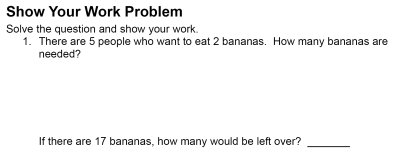
This example is of a section of a page from a primary grade consumable. As with the previous
example, the student is expected to answer the question on the print page and submit it to his/her
instructor. Since submission is a key part of this example, the optional <model>
element and its children are included.
Of particular note in this example is that the question is actually comprised of two sub-questions
(as evidenced by the phrase "show your work"). For the purposes of the example, it is assumed
that both sub-questions are required to be answered, with no room for partial credit. Given this
assumption, the <bind> element is used, which provides additional rules on
submission (in this case, forcing both questions to be answered).
<?xml version="1.0" encoding="UTF-8"?>
<html xmlns="http://www.daisy.org/z3986/2010/"
xmlns:xforms="http://www.w3.org/2004/xforms/"
xmlns:dc="http://dublincore.org/quuqz#"
xmlns:my="http://www.daisy.org/z3986/2010/xforms/instance"
xml:lang="en-US">
<head>
<meta property="dc:title">Print Forms Feature Example 2</meta>
<xforms:model>
<xforms:instance>
<my:worksheet>
<my:questions>
<my:q1>
<my:part/>
</my:q1>
</my:questions>
</my:worksheet>
</xforms:instance>
<!--The optional <bind> element allows one to place restrictions on
the information to be submitted. In this case, <bind> is requiring
that there be two (and only two) <my:part> elements on submission.
Note that each of the form features below reference <my:part> as
their sbumission, thus creating two <my:part> elements on
submission.-->
<xforms:bind nodeset="my:worksheet/my:questions/my:q1/my:part"
constraint="count(.) = 2"/>
<!--In this example, instead of saving to file as in Example 1, the
form information is submitted to a web server via the "post" method.
Note: this is very similar to HTML forms.-->
<xforms:submission action="http://www.example.com/submit/page5.php"
method="post" ref="/my:worksheet" />
</xforms:model>
</head>
<body>
<h>Show Your Work Problem</h>
<p>Solve the question and show your work.</p>
<ol>
<li>
<!--The <group> element allows an author to logically group
together different form elements.-->
<xforms:group>
<!--The <textarea> element, like most other form elements requires
the child element <label>, which represents the text of the
question. <textarea> is very similar to the <input> element,
in that it is primarily a multi-line input.-->
<xforms:textarea ref="my:worksheet/my:questions/my:q1/my:part">
<xforms:label>There are 5 people who want to eat 2 bananas.
How many bananas are needed?</xforms:label>
</xforms:textarea>
<xforms:input ref="my:worksheet/my:questions/my:q1/my:part">
<xforms:label>If there are 17 bananas, how many would be
left over?</xforms:label>
</xforms:input>
</xforms:group>
</li>
</ol>
</body>
</html>
Example 3
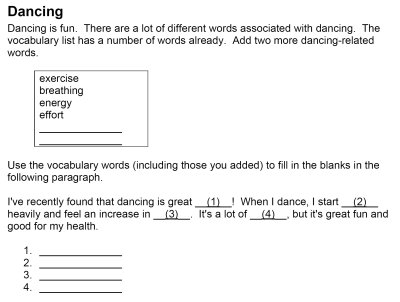
This example is of a section of a page from a primary grade textbook. Unlike the previous examples,
the questions posed in the text do not require submission and instead are presented for mental reference.
Since answer submission is not necessary in this example, the optional <model> element
is not included, leaving only the actual form controls. In addition to not including
<model>, the ref attribute, which links form elements to the submission
structure, is also not included on the individual <input> elements.
The first section of this example is similar to the previous examples, with two <input>
elements. The second section, however, involves some re-formatting of the content. In print, the paragraph
is composed of a series of labeled markers which appear inline. Each of these labeled markers correspond
to input lines present following the paragraph. In the Print Forms feature, this separation
isn't necessary (and may also be confusing in certain circumstances). As such, the form inputs are
inserted directly in place of the label markers.
<?xml version="1.0" encoding="UTF-8"?>
<html xmlns="http://www.daisy.org/z3986/2010/"
xmlns:xforms="http://www.w3.org/2004/xforms/"
xmlns:dc="http://dublincore.org/quuqz#"
xmlns:my="http://www.daisy.org/z3986/2010/xforms/instance"
xml:lang="en-US">
<head>
<meta property="dc:title">Print Forms Feature Example 3</meta>
<!--The <model> element is not included, as there is no need for submission.-->
</head>
<body>
<h>Dancing</h>
<p>Dancing is fun. There are a lot of different words associated with dancing. The vocabulary
list has a number of words already. Add two more dancing-related words.</p>
<ul>
<li>exercise</li>
<li>breathing</li>
<li>energy</li>
<li>effort</li>
<li>
<xforms:input>
<xforms:label>Vocabulary list item 1</xforms:label>
</xforms:input>
</li>
<li>
<xforms:input>
<xforms:label>Vocabulary list item 2</xforms:label>
</xforms:input>
</li>
</ul>
<p>Use the vocabulary words (including those you added) to fill in the blanks in the following
paragraph.</p>
<!--In this paragraph, the <input> elements are placed inline, acting as both the input marker
and the actual input line shown in the text. In order to improve clarity, the label has
been changed from "(1)" to "Blank 1". Additionally, as submission is not necessary, the
optional ref attribute has been omitted.-->
<p>I've recently found that dancing is great
<xforms:input>
<xforms:label>Blank 1</xforms:label>
</xforms:input>
! When I dance, I start
<xforms:input>
<xforms:label>Blank 2</xforms:label>
</xforms:input>
heavily and feel an increase in
<xforms:input>
<xforms:label>Blank 3</xforms:label>
</xforms:input>
. It's a lot of
<xforms:input>
<xforms:label>Blank 4</xforms:label>
</xforms:input>
, but it's great fun and good for my health.</p>
</body>
</html>