Converting Word Documents to DTBook XML format
The free Save as DAISY add-in for Microsoft Word can be used to convert a document to DTBook XML file. To download Save as DAISY and to read more about its features visit Save as DAISY page on DAISY Consortium website.
To convert a Word document to DAISY XML format you should follow the steps below.
- Open a document that needs to be translated in Microsoft Word
- Ensure that document is saved before proceeding with the translation.
- Click on Accessibility and then click on Save As DAISY button.
- In the drop down menu click on DAISY XML. This option converts the Word document to DTBook XML.
- When the analysis process is finished, you are presented with a Translation dialog as shown below.
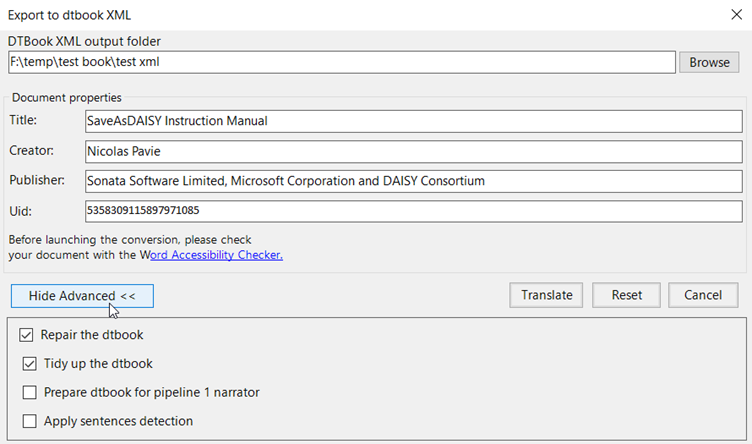
- Translator form contains following fields: DTBook XML, Output folder, Document Title, Document creator, Document Publisher and Document UID.
All these fields will be auto populated from the document properties. You may modify or change these values if required and then click on “Translate” button to continue. - Post-process actions are also available, including a list of possible DTBook fix routines and an option to activate sentence detection in the book (required if the DTBook is passed to an external text-to-speech software). The focus will come back to the conversion progression dialog to continue the conversion.
- After successful translation, the folder where the result is stored will be opened in a new explorer window.
- If the translation is successful and there were some fidelity losses identified in the process the Fidelity Loss dialog box will be displayed with an itemized list of loses that occurred during translation.
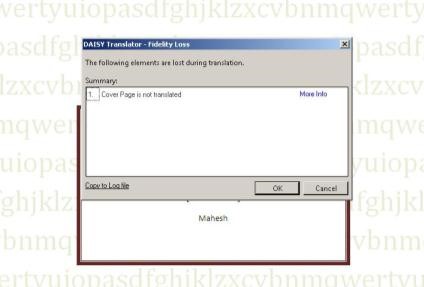
The screen shot above shows the Fidelity loss message “Cover Pages not translated “and provides a More Info button and an ability to copy the log messages to a file. The log file may be used for detailed analysis and rectification of fidelity loss issues.
Tags: Save As DAISY