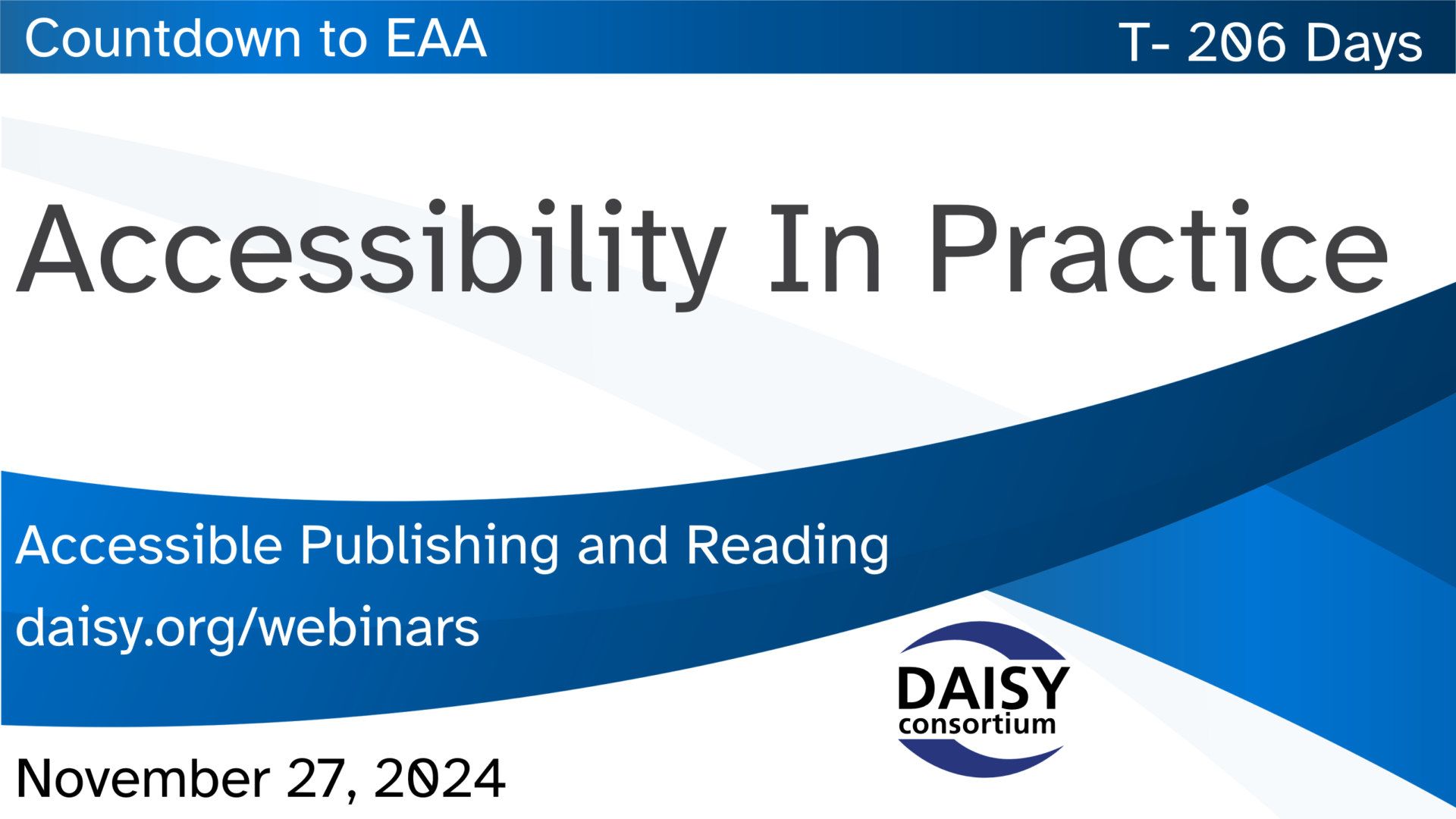Accessibility in Practice, T-206 (W)
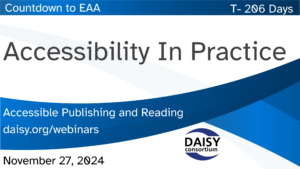 In our series of free weekly webinars November 27th saw a session focused on Accessibility in Practice, which coincided with the European day for people with disabilities. Understanding how people read with assistive technology, and the difference even small considerations in ebook creation can make is crucial and this session helped us to recognize the impact that recent accessibility innovations in digital publishing have already had on the user.
In our series of free weekly webinars November 27th saw a session focused on Accessibility in Practice, which coincided with the European day for people with disabilities. Understanding how people read with assistive technology, and the difference even small considerations in ebook creation can make is crucial and this session helped us to recognize the impact that recent accessibility innovations in digital publishing have already had on the user.
This page contains:
Full Video of the Webinar
Speakers
- Richard Orme, The DAISY Consortium—host and chair
- Thomas Kahlisch, DZB Lesen
- Joakim Uppsäll-Sjögren, Svenska Daisykonsortiet
- Robin Spinks, RNIB
- George Kerscher, The DAISY Consortium
Session Overview
In his welcome Richard Orme remarked that our efforts in the world of born accessible publishing are often “somewhat detached from the real world implications of our work”. This session endeavours to correct that.
Thomas Kahlisch
Thomas is blind and he is extremely excited by all the improvements in digital accessibility that he has experienced as they affect all aspects of his daily life.
During the 80’s, when he was at university, it wasn’t possible to access the educational materials that he needed. He relied on others to read content to him and he read braille when it was available.
Today in his work, Thomas uses a PC, together with a screen reader or a refreshable braille display, giving him the option to read with his fingers. Thomas uses talking book libraries often and he’s astonished at the improvement in quality of synthetic speech.
Whilst braille will always be one of the ways that Thomas reads, it is wonderful to be able to use digital ebooks instead of heavy braille editions. The navigation features provide a massive advantage particularly in a business environment. It would be good to have more born accessible ebooks available in professional fields which he understands are a challenge for the publisher, with their many tables etc. But, the blind community is eager for these and his close work with the publishing industry has shown that there is huge motivation to overcome these challenges.
Robin Spinks
Robin has low vision and accessibility means that he can now access many products and services that have been developed using the principles of inclusive design. Robin reminded us of the days of OHPs, slide displays etc which he couldn’t read. Today he is able to access content via a multitude of ways, even audio books via his sunglasses!!
Today there is a dynamic portfolio of reading opportunities
Robin makes good use of the various customization options available in digital books, trying out most of the features to meet his own specific needs at particular times in the day. When he gets tired Robin loves to switch on the read aloud function, using a mixture of both synthetic speech and human narrated audio. Synthetic speech is improving all the time and it’s important to keep an open mind when choosing how to read.
In the future Robin looks forward to “ultimate customization” being available to all readers.
Joakim Uppsäll-Sjögren
Joakim has dyslexia and cerebral palsy and says that improvements in digital accessibility have given him the opportunity to participate in society. In the 80’s, at school, he didn’t have EPUB or DAISY talking books which he now relies on. He doesn’t read conventional audio books as he requires the synchronization of text and speech that the other 2 formats offer.
Joakim finds that the Text to Speech (TTS) or Read Aloud feature of ebooks is a great help with his dyslexia, allowing him to comprehend the content rather than focusing on understanding the characters and words. He also prefers to increase the speed of these to 2.5 / 3x the spoken speed.
Looking forward, Joakim hopes that there will be improvements in PDF accessibility (a format which he finds very frustrating).
George Kerscher
George joined the webinar for the Q&A and is blind. He chooses to read via a smart phone or PC, using a screen reader. He primarily uses his Windows PC and an iPhone and switches between them depending on the type of content he is reading. Human narration on the iPhone is a terrific reading experience. For more sophisticated and complex materials he chooses to use his PC together with the Thorium reading system for the best navigation and accessible experience.