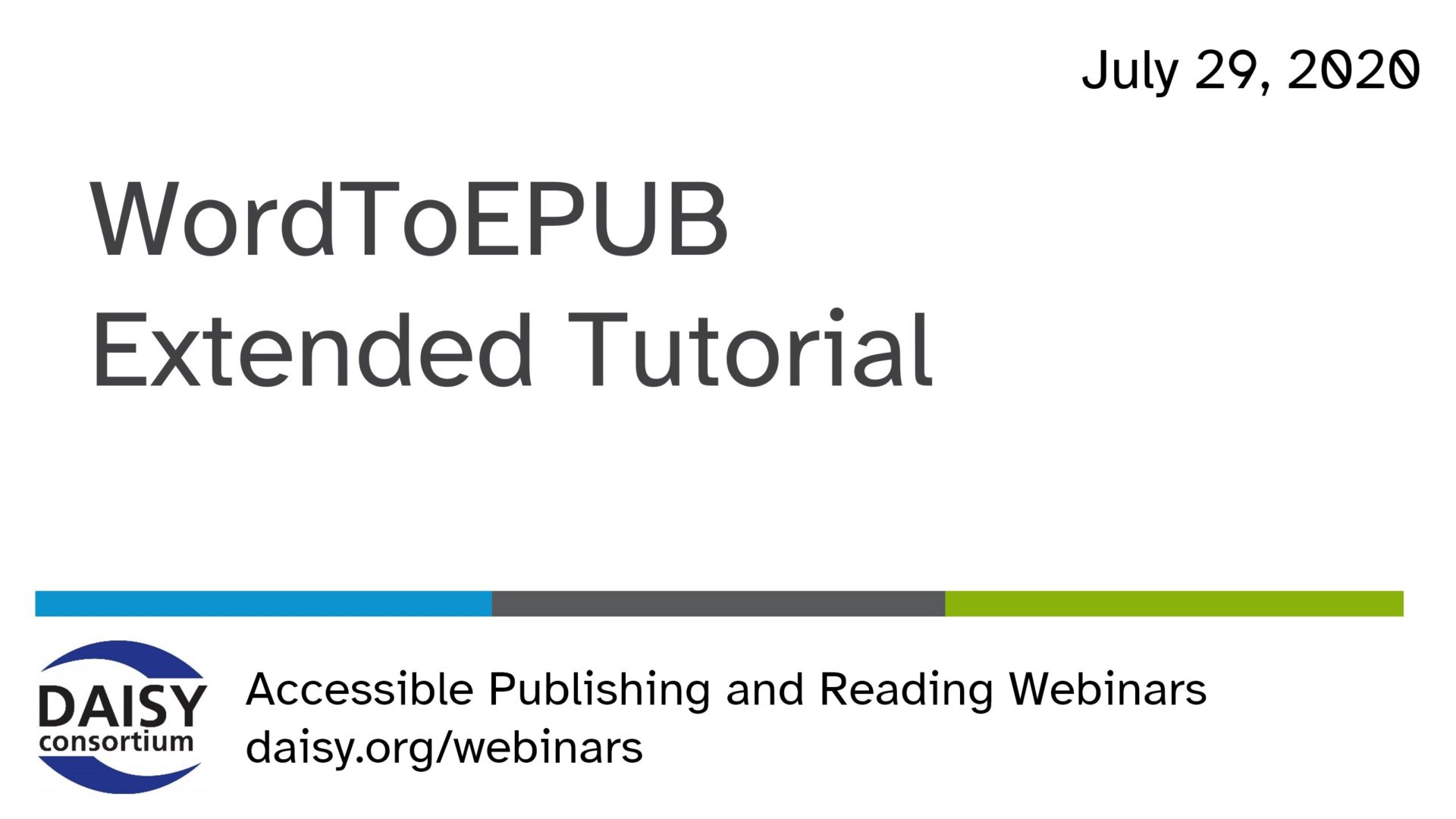WordToEPUB Extended Tutorial (W)
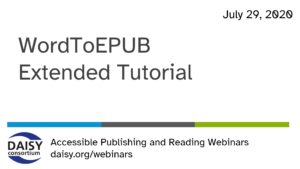 In our series of free weekly webinars July 29th saw a detailed session focused on our new groundbreaking tool, WordToEPUB, following on from the WordToEPUB introductory webinar held earlier in the series.
In our series of free weekly webinars July 29th saw a detailed session focused on our new groundbreaking tool, WordToEPUB, following on from the WordToEPUB introductory webinar held earlier in the series.
This page contains:
Full Video of the Webinar
Speakers
- Dara Ryder, AHEAD Ireland, guest host
- Richard Orme, The DAISY Consortium
- Joseph Polizzotto, U.C. Berkeley
- Nancy Zhang, Provincial Resource Center for the Visually Impaired, British Columbia
Session Overview
Richard Orme introduced the themes of webinar, opening with an overview of the basics for anyone new to the WordToEPUB tool. WordToEPUB is free to use and can create EPUBs from accessible Word documents for any platform and reading app.
A point and shoot demo of an academic paper showed us just how straightforward the method of creating accessible EPUB can be using this tool which is available in multiple languages. The originating word document does have to be accessible in the first place. By clicking on the WordToEPUB button in the ribbon, a dialogue starts within which you can modify the file name and its location. You can also convert by right clicking on your document or you can run the tool from the desktop….easy and straightforward to create an accessible EPUB document.
There are many advanced features available in WordToEPUB and the rest of this webinar looked at these in some detail:
- Accessibility checker and Headings report
- Metadata and Word properties
- Cover images
- Languages (with a demo using the Thorium reader)
- Table of Contents
- Splitting level
- Stylesheets
- Pagination
Our presenters spoke about these from their unique perspectives giving us examples of use cases and practical insights into how WordToEPUB has been a game changer already. With default conversion options available within the preferences menu, there is much opportunity for this tool to create bespoke documents that work for your particular environment. The Q & A session was lively and worth catching up on! Feedback opportunities and release updates are available.