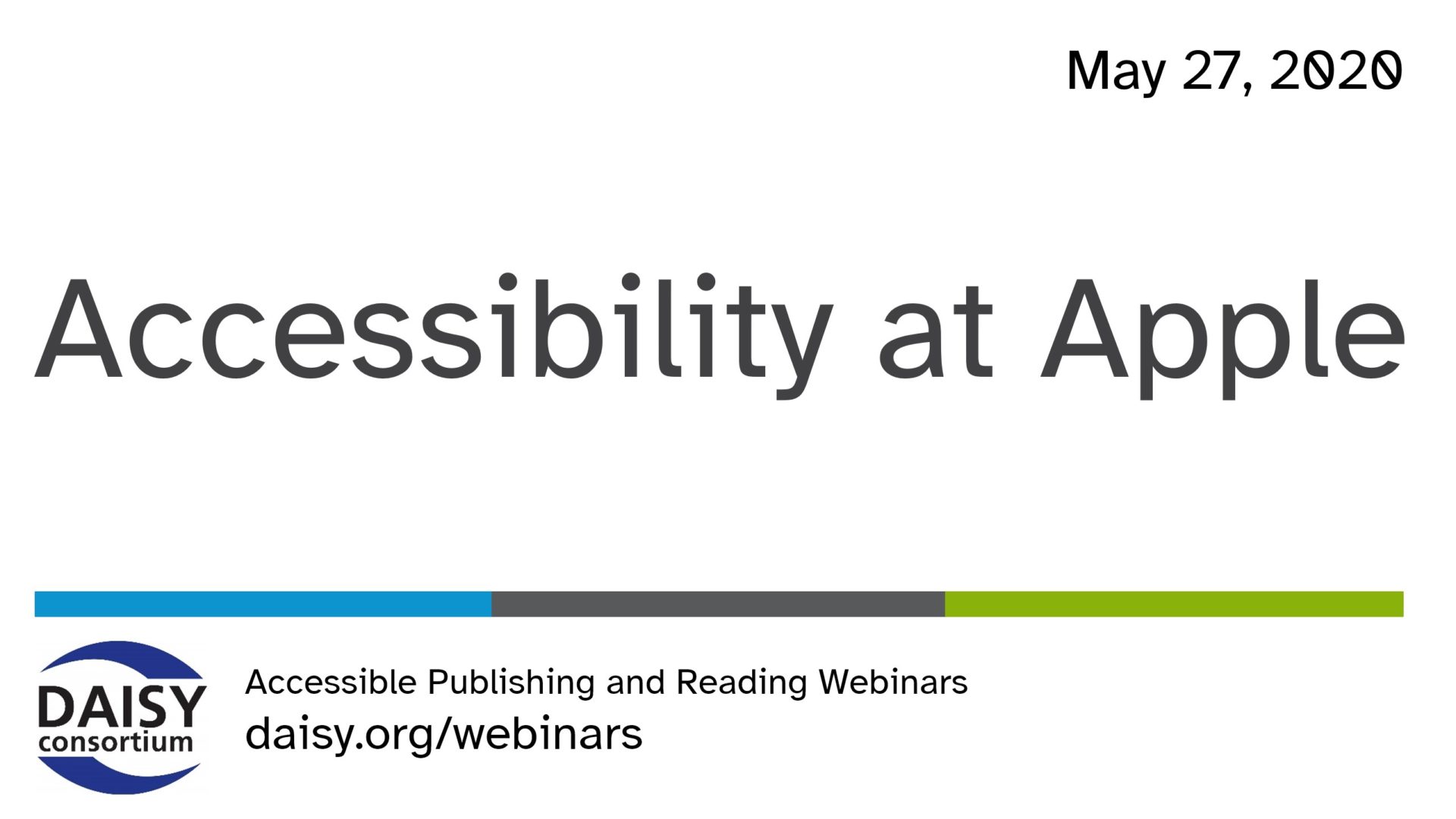Accessibility at Apple: Innovating For All (W)
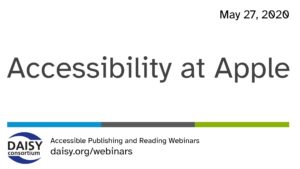
In our series of free weekly webinars May 27th saw a session focused on Accessibility at Apple. Today your most important assistive device is likely the iPhone or other smartphone you carry around with you in your pocket, rather than the bespoke, costly, and clinical types of equipment that pervaded accessibility in the past.
Apple has been at the forefront of this accessible technology revolution. When it comes to accessible reading, the massive popularity of iPhone and iPad has resulted in materials produced by both mainstream publishers and specialist organizations being accessed primarily using popular consumer devices.
This page contains:
Full Video of the Webinar
Speakers
- Richard Orme, The DAISY Consortium—host and chair
- Sarah Herrlinger, Apple
Session Overview
Sarah Herrlinger, Director of Global Accessibility Policy and Initiatives at Apple introduced the subject of today’s webinar with some interesting statistics and information on disability and learning:
- 15% of the world’s population is reported to have a disability
- In the U.S. 1 in 5 students have a learning or an attention disability
- In the U.S. 1 in 10 students are English language learners
These numbers alone show Apple takes accessibility so seriously both externally and internally where it is one of their 6 corporate values.
Accessibility is part of Apple’s DNA
Apple have concentrated heavily on creating a cohesive eco-system across all devices to provide “seamless continuity” for accessibility. With the 4 areas of focus: vision, hearing, cognitive and motor functions, Sarah walked us through a number of major features and tools that can be utilized on apple products. This webinar looked specifically at VoiceOver, Math and Data, Speak Screen, Inverting Colors and Safari Reader but there are many others also, supporting a wide range of use-cases.
This webinar was an exciting delve into some of what Apple can offer and it is worth exploring the remote learning resources and other features that Sarah mentioned.