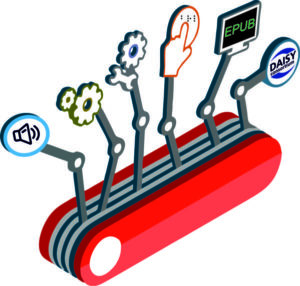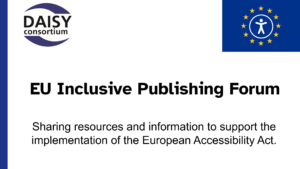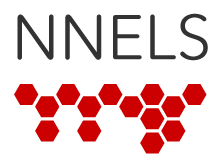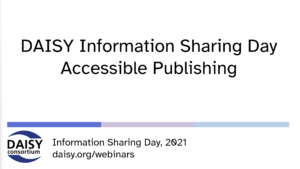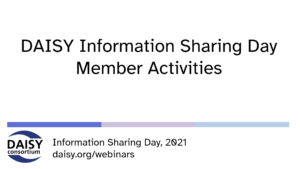Articles archive
We recently conducted three webinars dedicated to introducing accessible publishing to an audience of people working in the publishing sector…
Creating Accessible Books for Diverse and Affordable Reading Devices At DAISY we have a long history of working with the…
The DAISY AGM this year included a presentation on the European Inclusive Publishing Forum which DAISY hosts to enable the…
At DAISY we are regularly approached by institutions working for people with print disabilities to request training in the production…
Liblouis is a free and open-source braille translation system that powers screen readers such as NVDA, JAWS to work with…
EPUB 3 has widely been adopted by the commercial publishing community as the chosen format for digital books, and is…
The DAISY Consortium is delighted to once again support the CSUN Assistive Technology Conference by creating accessible digital versions of the conference materials,…
February saw the 4th iteration of the hugely successful NNELS Accessible Publishing Summit, held virtually for the 2nd time. One…
Towards the end of 2021 we held a special DAISY Information Sharing Day webinar. This part of the webinar was…
Towards the end of 2021 we held a special DAISY Information Sharing Day webinar. This part of the webinar introduced…