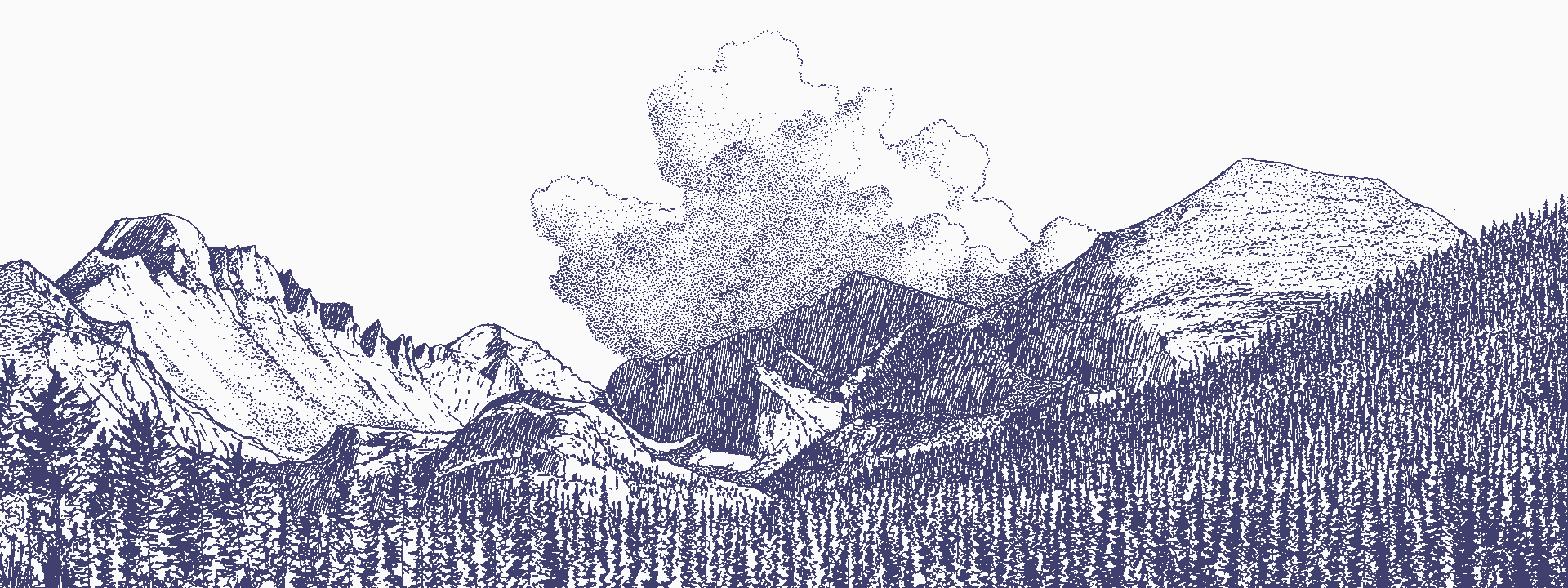Obi
We have lots of support resources for Obi which are all listed below.
Menu
- Obi Software Information
- Obi Quick Start Guide
- Instructions for installing Obi from web based installer
- Installing Obi from offline installer(installer containing all dependencies itself)
- Translating Obi
- Keyboard Shortcuts
- Known Limitations
- Automated Book Production
- Configuration file parameters documentation
- Little known features of Obi
- Instructions for installing Pipeline-lite separately
- Creating and Importing profiles in Obi
Creating Accessible Digital Audio Books – Free Training Course on DAISY Learning
or browse through the following list
Steps to create and import profiles in Obi
Description of most common operations in project creation and editing
Steps to create your first digital talking book
Instructions for using the Obi complete setup file
Obi and its dependencies can be installed using the internet
Pipeline Lite is an essential component of Obi
Obi contains many useful features for audio book production
Differences between MyStudioPC and Obi, additional features in Obi, tips for adopting Obi for MyStudioPC users
Features that reduce time and effort while creating books with imported audio files
Advanced options for import and export in Obi
Shortcut keys used in Obi
Guidance and menu page for the Obi tool
Information helpful for troubleshooting
Steps for creating a book with live recording or importing audio files
Read this before submitting bug and feature requests