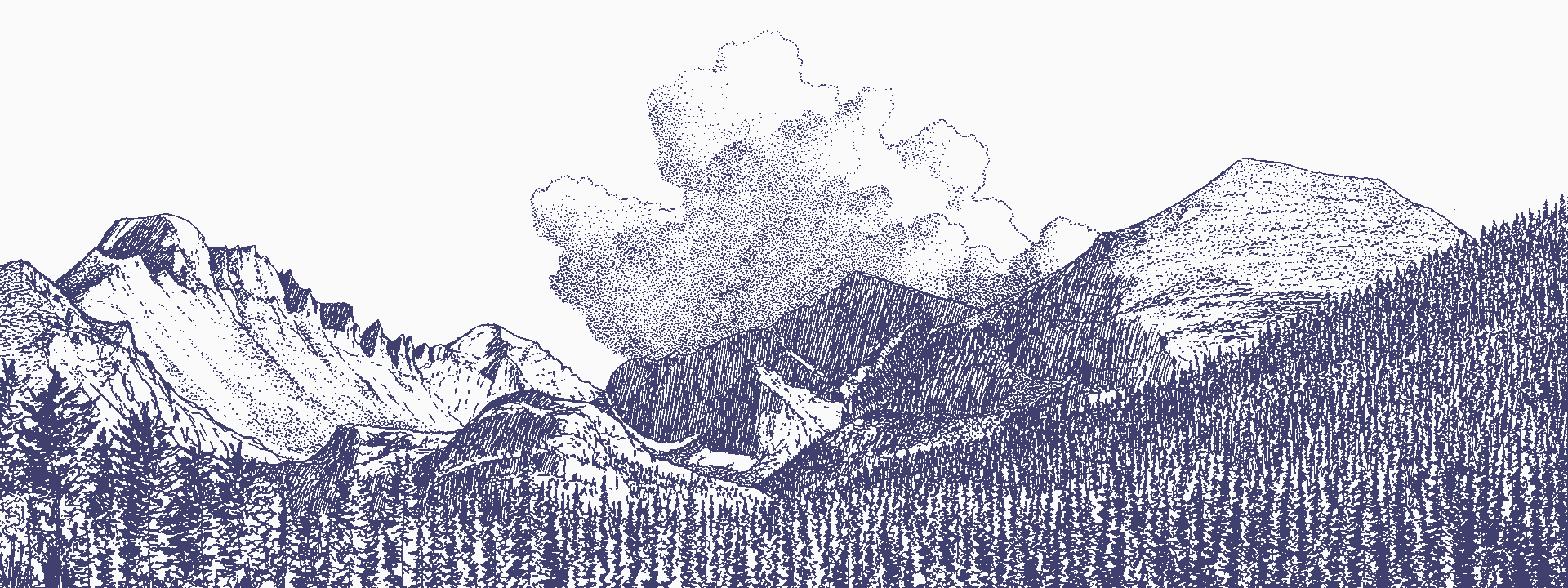DAISY Tools
Welcome to the guidance area for DAISY Tools. Select one of the following links to see guidance for that application:
- Ace guidance – for the Accessibility Checker for EPUB
- AMIS guidance – (archived) our Adaptive Multimedia Information System
- Obi guidance – for our audiobook production tool for digital talking books
- Pipeline App guidance – the desktop conversion tool
- Save As DAISY guidance – the Word plugin for producing DAISY titles
- Tobi guidance – for production of human narrated audio titles.
- WordToEPUB guidance – for simple EPUB creation from Word documents.
Or browse the full guidance list below.
Exploring some of the advanced features of the WordToEPUB tool
document providing the list of application preferences of Tobi along with their descriptions
Convert Word document to DTBook XML for creation of Braille, DAISY and other formats
How to create Microsoft Word documents with accessibility considerations
Steps to create and import profiles in Obi
Steps for upgrading DAISY 2.02 to EPUB 3 format
Prepare a DAISY book for playback on MP3 players
Introduction to the Pipeline desktop application
Description of most common operations in project creation and editing
Use DAISY Pipeline to add audio to DTBook xml
Using the WordToEPUB tool to convert a Microsoft Word document to the EPUB format
Different ways to include mathematics in Word documents before conversion to EPUB
Print page breaks can be included in EPUB using different methods
Instructions for using the Obi complete setup file
Obi and its dependencies can be installed using the internet
Pipeline-Lite is an essential component of Obi
Obi contains many useful features for audio book production
Differences between MyStudioPC and Obi, additional features in Obi, tips for adopting Obi for MyStudioPC users
Features that reduce time and effort while creating books with imported audio files
Advanced options for import and export in Obi
Shortcut keys used in Obi
Guidance and menu page for the Obi tool
Information helpful for troubleshooting
Steps for creating a book with live recording or importing audio files
Read this before submitting bug and feature requests
Guidance menu page for the Tobi Tool
Guidance menu page for the Tobi User Interface
Use high quality TTS to record text
Menu of WordToEPUB related guidance documents